Push code to opstella
หากไม่ได้เลือก template แต่มี project ที่ต้องการนำขึ้นอยู่แล้ว ให้เลือก blank template ดังรูป

หลังจากที่ project สร้างเสร็จให้เปิดไปที่ gitlab จะพบว่ามีแค่ branch develop เท่านั้น
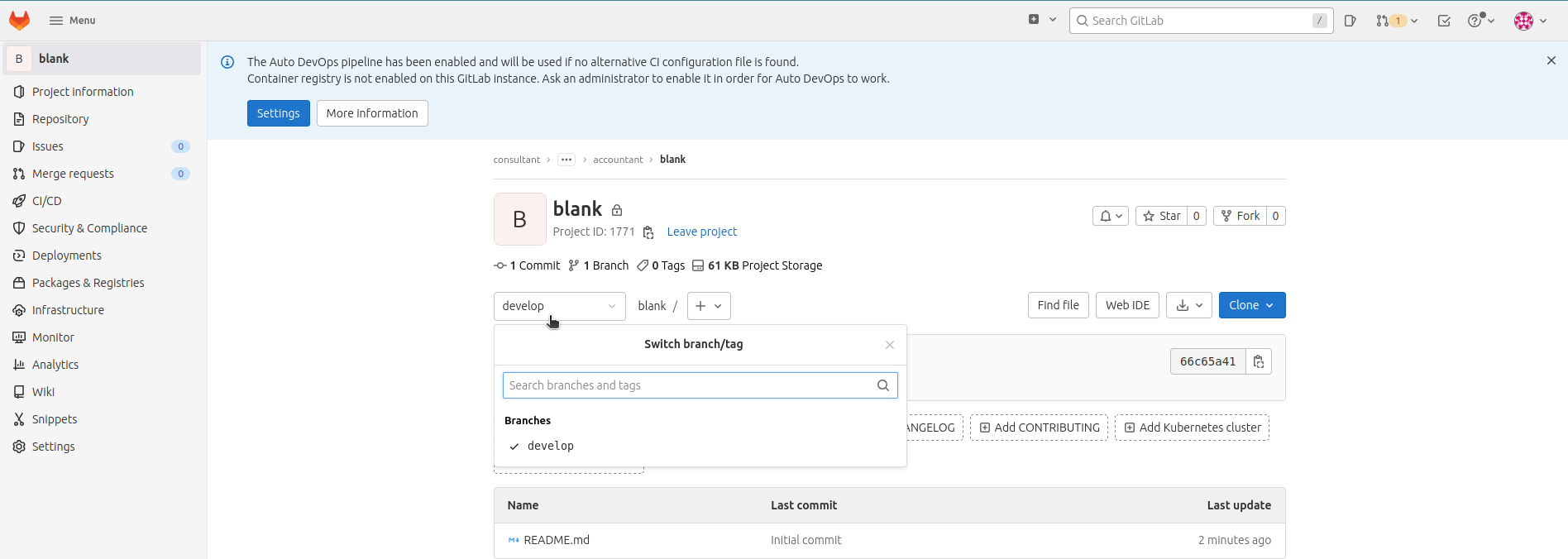
ให้เปิดที่ code ที่ต้องการจะนำขึ้น ใช้คำสั่งต่อไปนี้
git init
git remote add origin **your repository url**
git branch -M main
git push -uf origin main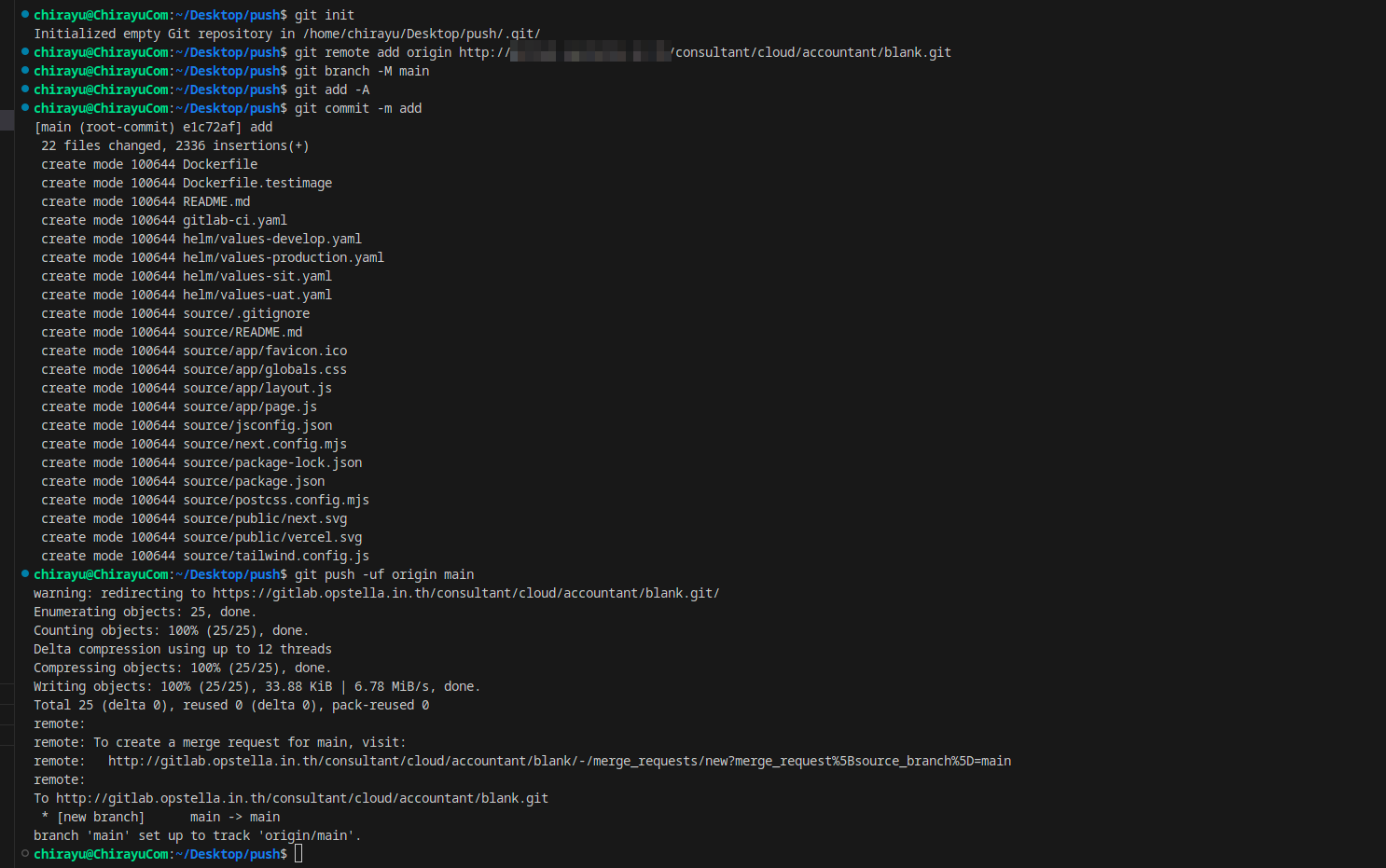
เปิดมาที่หน้า gitlab จะพบว่ามี branch main เพิ่มขึ้นมา
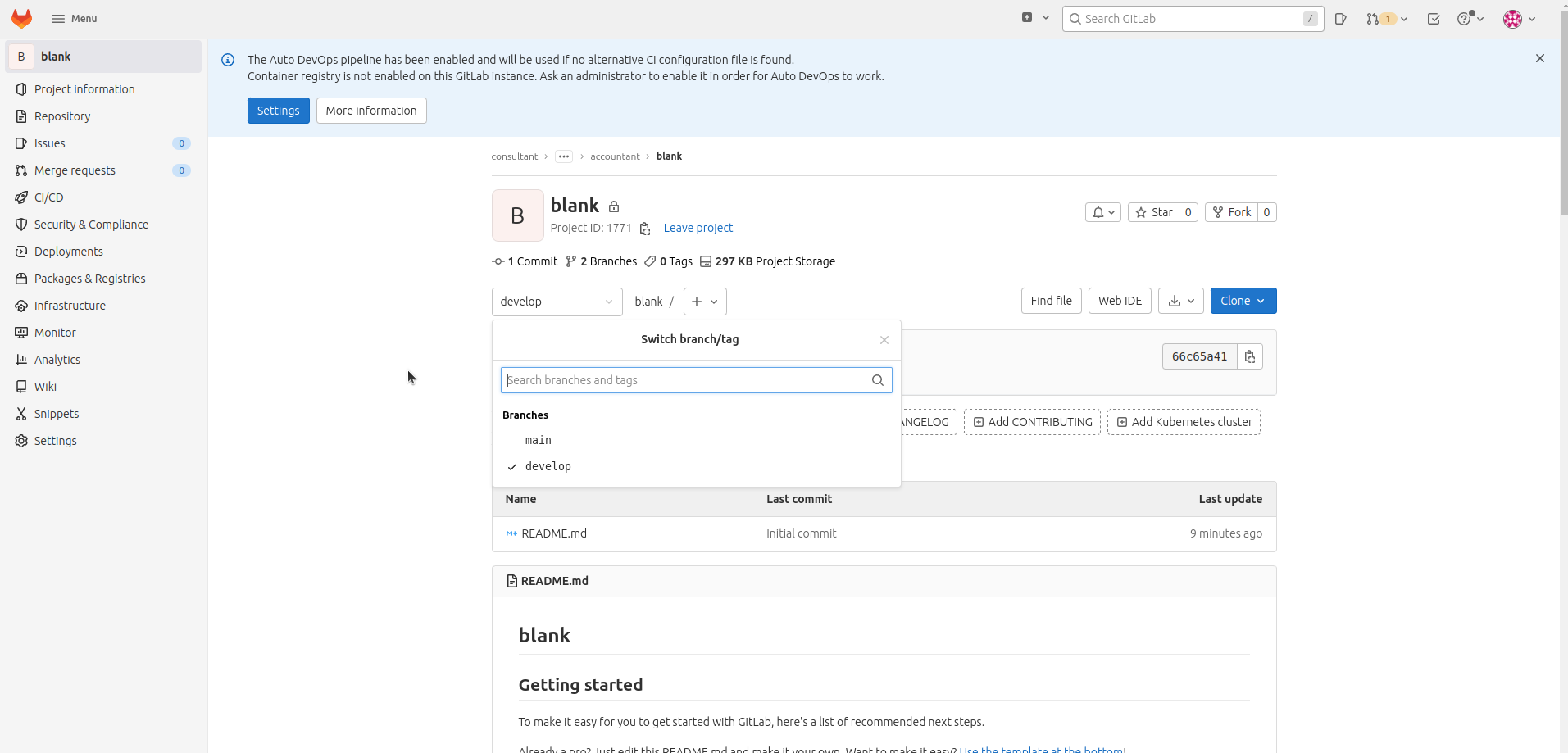
เมื่อเปิดจะพบว่า code ถูก push ขึ้นมาแล้ว
Structure ที่ควรทำเพื่อนำมา Deploy บน Opstella จะต้องมีดังนี้
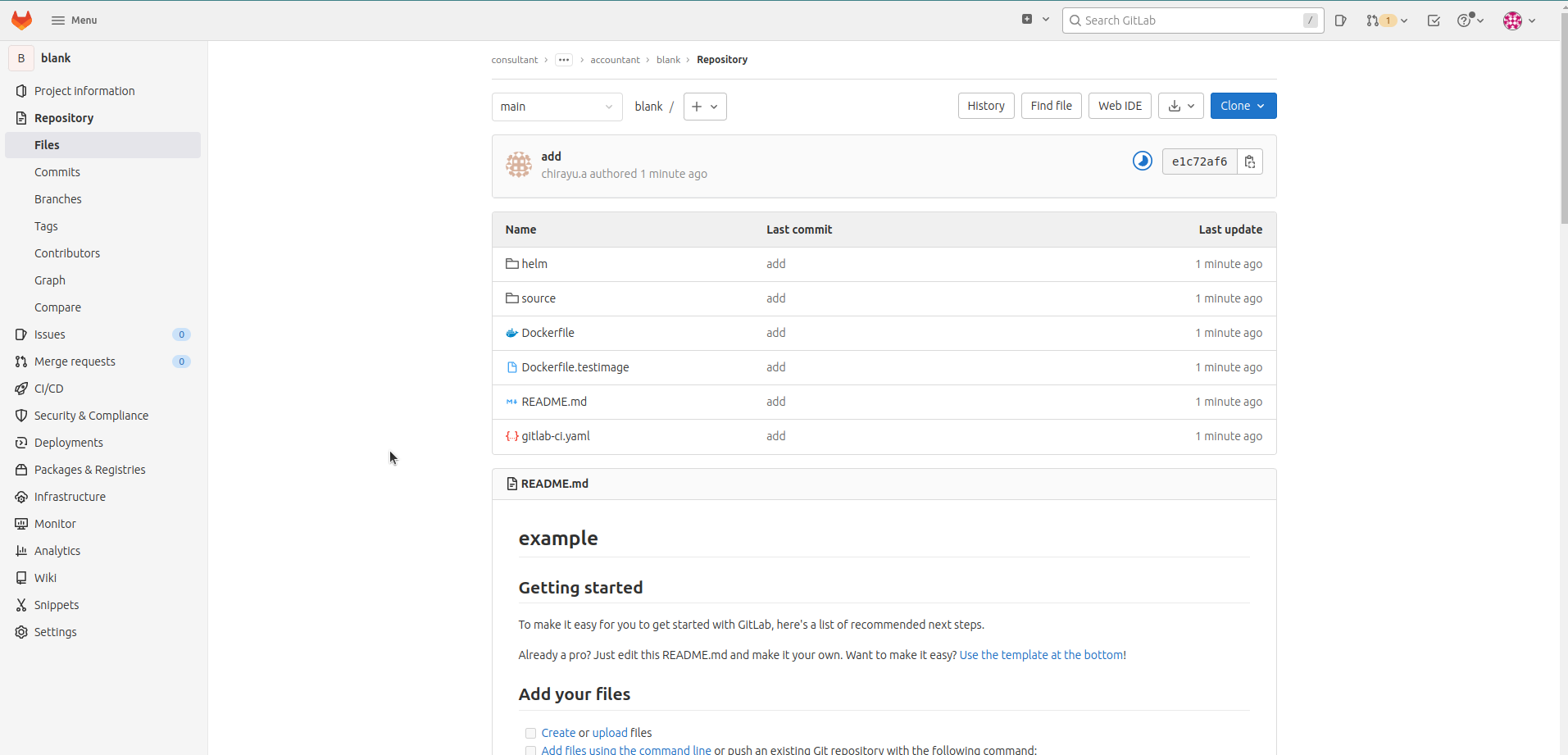
helm จะเก็บไฟล์ config ที่ใช้สำหรับการรันแอปพลิเคชันบน opstella เช่น secret environment ต่างๆ
source จะเก็บไฟล์ source code ของแอปพลิเคชัน ซึ่งจะใช้สำหรับการ build บน pipeline
Dockerfile จะใช้สำหรับการ build image เพื่อใช้งานบน kubernetes
.gitlab-ci.yaml จะใช้สำหรับ config ตัว pipeline ci/cd
ในขั้นตอนการ run pipeline สามารถอ่านเพิ่มเติมได้ที่ Workflow

